Demographics Tab
Within Patient Care ![]() , select Demographics to view, update and delete details relating to the patient's demographics:
, select Demographics to view, update and delete details relating to the patient's demographics:
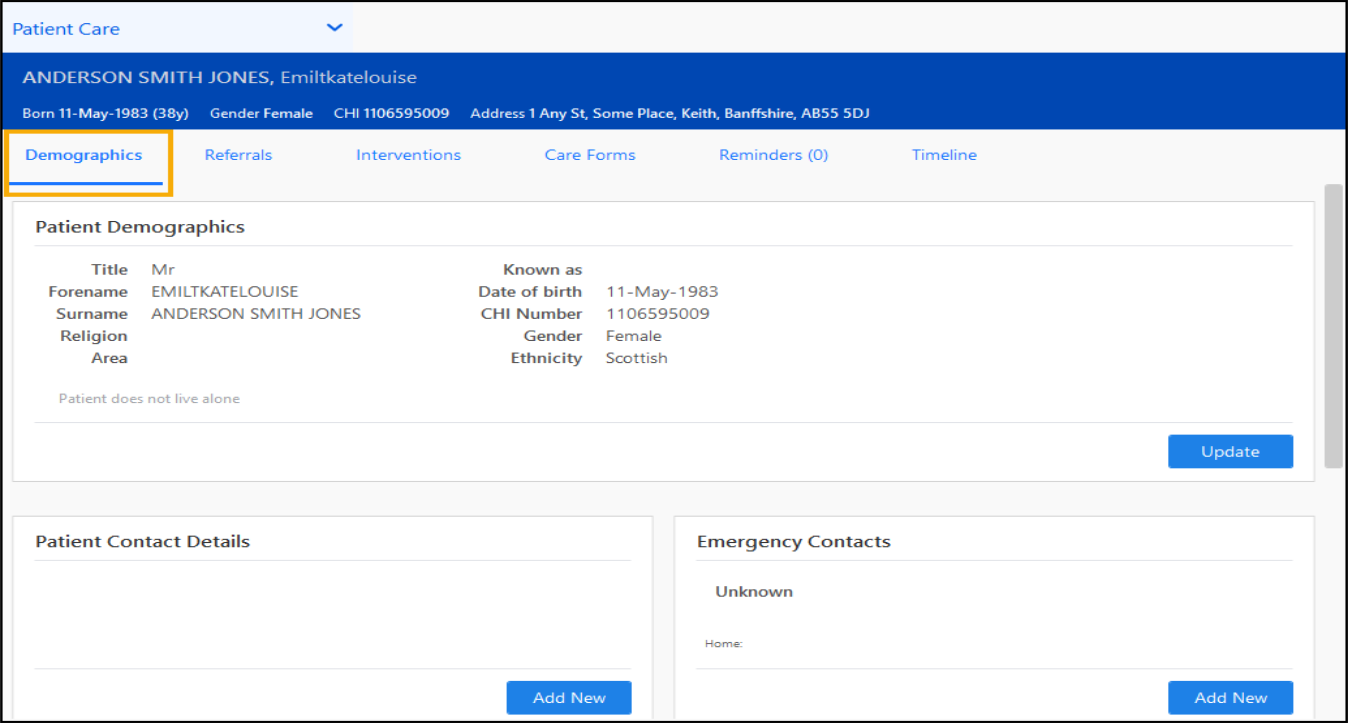
To update patient demographics:
- Select Update
 and the Update Patient Demographics screen displays:
and the Update Patient Demographics screen displays: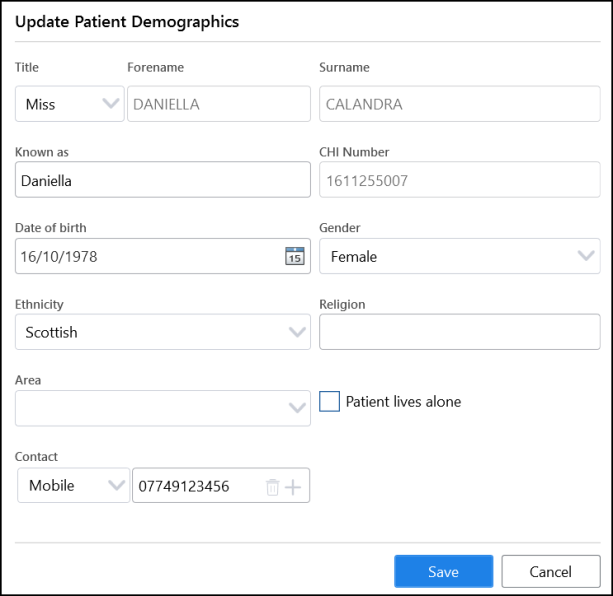
- Make any changes required and then Save
 .
.
The following can also be added or updated from here:
-
Temporary Address - If the patient is staying at a different address when they are due to receive care from the Community Team, for example, with a carer, this should be added as a Temporary Address, see Adding a Temporary Address for details.
-
Emergency Contacts - You can add and/or maintain emergency contact numbers for a patient from the Patient Care - Demographics screen, see Emergency Contacts for details.
-
Patient Warning - You can record a warning for other team members here, for example, 'Patient has large aggressive dog'. To add or update a warning:
-
from the Patient Care - Demographics, under Patient Warning select Update
 .
. -
The Update Patient Warning screen displays, enter the warning as appropriate.
-
Select Save
 .
.
-
-
DNA CPR - You can record any Do not attempt Cardiopulmonary Resuscitation (DNA CPR) details in the DNA CPR section of the Patient Care - Demographics screen, see DNA CPR for details.